If you own a brand or business, you’re probably already managing a Facebook page for it, or at least paying someone else to manage it for you. But what about Twitter? With 2018 being a whirlwind of changes that involve words like Cambridge Analytica and Facebook algorithms, Twitter might be another platform that your brand could benefit from using.
Start by creating a profile. It takes less time than setting up a Facebook page but there are similar components. Navigate to Twitter.com to sign-up by inputting your business name (don’t worry, you can change this later if you want), phone number, and email address. The phone number needs to be a mobile one, as Twitter will text you a verification code. Create a Username that people will easily associate with your brand. If you can’t use your business name because it is already taken or too long, try shortening it. For example, Clearbridge Branding Agency was much too long for a Twitter username, so we decided to use TheClearbridgeBA. Is it ideal? No, but it gets the point across. The fast-casual restaurant chain Chipotle was unable to claim @Chipotle because someone was already using it. They decided on the username @ChipotleTweets. If you have multiple locations, you can use your location in the username. Something like @BobsHVACVineland or @BobsHVACNJ would both work. While not pretty, you can also use an underscore in your name, however, use this only as a last resort.
Next, complete your profile photo and your header image. For branding purposes, try to use the same images that are being used on your Facebook page. Just remember that you’ll probably have to resize them to fit Twitter’s specifications. The profile picture should be about 400×400 pixels, with the header image at 1500×1500 pixels.
The bio section is located under your username and image and gives you 160 characters to tell people about your business. Again, for branding purposes, keep it similar to what you have written in your Facebook About section.
Once your profile is all set-up, find people to follow. Twitter will provide you a list of popular accounts to follow, however, you can completely ignore their recommendations (unless you really love Beyoncé and she’s relevant to your brand). Ideally, your new Twitter account should follow thought leaders, magazines, and influencers in your industry.
Now it’s time to get people to follow you. Many times, those who you follow may choose to follow you back. But what about your current customers? Start by letting people know that you have a Twitter account. Easy ways to do this include adding an icon in your email signature, including a blurb about your new account in a monthly newsletter, asking your employees to follow the business account, and promoting it inside your business with in-store signage. Getting people to follow you is important. According to Twitter, 78% of people who follow small-to-medium-sized business retweet content from that business.
If you’re really serious about gaining more followers and utilizing Twitter as a way to drive business, look for (and use) industry-related hashtags and join in on the conversation. Be sure to retweet or like (heart) engaging topics that are relevant to your business.
Much like Facebook and Instagram, Twitter has an easy-to-use app that you can download on your smartphone, so you don’t have to be tied to your desktop to enjoy the benefits of Twitter for your business. It can be found in your phone’s app store.
Utilizing Twitter shouldn’t be a chore for your social media efforts, but rather complement your existing strategy. In Part Two, we’ll look at best practices for tweeting.