At the end of May 2021, LinkedIn made an announcement that may have sounded dated but was actually new for the platform: boosted posts offered directly on the company page. For many social marketers, boosted posts are nothing new as they have been an option on Facebook for quite some time. But for some LinkedIn users who are maybe unfamiliar or daunted by using the LinkedIn Campaign Manager, this makes it much easier to turn a post on your company page into an ad in people’s feeds.
Before we get into the how-to, let’s look at the what-is. Boosted posts are posts made on a company’s LinkedIn page that have a dedicated ad spend behind them, in essence turning a post into an advertisement. How much you want to spend and to whom you want to put that boosted post in front of is up to you. Just remember that not everyone who has administrative access to a company LinkedIn page can boost posts. LinkedIn only permits those with content level administrative access or higher to boost a post. We also need to note that, as of this writing, LinkedIn does not permit GIFs, polls, or document-based posts to be boosted. You’ll need to stick to organic efforts with that type of content.
You’ll know if you can boost a post when you see the blue boost post button and message at the top of your post. It will look like this:
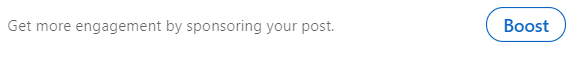
To boost a post, you’ll first need to determine your objective, which is limited in boosting to engagement, brand awareness, and website visits.
Next, select your audience. The options include Profile Based, where you can reach members based on certain aspects listed on their profile such as seniority, job, or industry. You can also choose Interests Based, which targets people based on the groups they are members of, and a LinkedIn Audience Template, which is a list of custom audiences.
After determining your audience, select the geographic location where the ad should run. This targeting can be as wide as an entire country or as small as a town. When selecting the breadth of the location, be mindful that not only must the ad spend complement the audience but that if your audience is too small, LinkedIn may not be able to serve that ad, especially if it’s 300 people or less. LinkedIn recommends an audience of 50,000 or more, but here at Clearbridge Branding Agency, we’ve run successful campaigns with a smaller than 50k audience.
Finally, set your start and end dates and the lifetime budget.
Before pressing the Boost button, consider the numbers shown to you under Forecasted Results. This is located on the upper right side of the page, above the preview of your ad. It will look like this, but with numbers relating to your specific audience and ad spend:
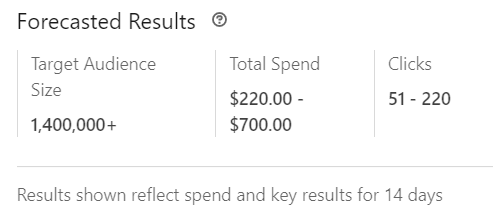
Much like when Facebook provides its results on boosted and promoted posts, LinkedIn’s Forecasted Results are an estimate. Use this as a guide to make adjustments before going live with your boosted posts but check in often to determine how well your ad is serving.
Boosting a post on LinkedIn does not provide the full gamut of options that using the LinkedIn Campaign Manager provides, such as a number of additional objectives, targeting options, and conversion tracking, but is a great way to introduce yourself to advertising on LinkedIn or offers a quick and easy way to increase your brand messaging.
Need help deciding what to use? Or want to leave that up to the experts? Give the social media experts at Clearbridge Branding Agency a call at 856.327.4141 or 215.701.3941.



