As originally published on Forbes.com.
If your business doesn’t have a LinkedIn company page, you could be missing out on new and valuable connections, brand awareness opportunities and a way to directly promote your products and services to new clients.
LinkedIn has far outgrown itself as a website just to find a new job. It has evolved into a platform that helps business professionals connect, grow their company and, yes, even sell products.
If you’re not familiar, a LinkedIn company page is free to create and easy to set up. It is a dedicated page on LinkedIn that allows businesses to provide and share a high-level summary of its employees, industry, specialties, locations and job openings. Think of it as a digital business card with extra flare.
When our agency onboards a new digital client, a LinkedIn Company Page is one of the first pages we set up, especially if they are business to business (B2B). However, business to business (B2C) clients can also benefit.
Be sure to promote that you have a LinkedIn page, especially to your existing clientele and to your employees. They won’t know it’s there if you don’t tell them (a good rule of thumb for any of your social media pages).
The Basic Necessities
A solid company page should have a branded cover image, your company logo in the avatar, website link, tagline, location, number of employees, and a content plan on when and what to publish, based on the goals your marketing team has for the page.
Create a content plan.
Your company page allows your business to provide updates with the ability to post articles, videos and images. Those interested in the business can “follow” the page to receive updates in their LinkedIn feed. LinkedIn recommends publishing once per day. However, test and analyze what works for your brand and audience.
One component of your content marketing plan might be to highlight employee achievements and company social good efforts. This provides a look into your company beyond flashy commercials or digital ads that consumers might not otherwise see.
New hire announcements, product innovations and meeting company-wide goals are also great examples of content that offers an opportunity for others to engage with your content. It also offers a peek into how well the company is doing and its culture. Utilizing LinkedIn to showcase achievements, announcements and accomplishments is not only beneficial for the brand image. It’s also useful for hiring prospects that use LinkedIn to learn more about a company before applying for or accepting a job.
Leverage Showcase Pages.
In addition to a company page, LinkedIn offers Showcase Pages. These are extensions of a company page and, whereas LinkedIn only permits one company page per company, you can create up to 10 Showcase Pages. A Showcase Page provides businesses the opportunity to feature different products and services offered on their own page.
These can be set up and optimized based on the audiences that use the product or service, how the product is used (and what it is used for) or even for the different brands under your umbrella company. Determine in advance how you want to use Showcase Pages before setting them up and then optimize the page(s) to that audience or intention.
For example, let’s say you sell a product that helps to safely and effectively remove marks from concrete, brick and other hard surfaces. You want to highlight its value for both private and public/government industries. In this case, you could create a Showcase Page that talks about the product’s use in the public/government sector, like a township or city, that can use it to remove graffiti from bridges, buildings and walls. You could tell the story of how easy it is to use, how cost-effective it might be for taxpayer dollars, and how it beautifies towns.
To target private industries, you could create another Showcase Page that talks about its use in the private sector, like a construction or restoration company. This second page could discuss how the product can be used for surface prepping, rust removal and pre-build cleaning. Or let’s say you sell a variety of educational children’s toys. Your company can create Showcase Pages for each toy or toys within particular age groups.
Unlike the company page, the cover image of your Showcase Page should reflect the product or service that is being highlighted on the page. Optimize the Showcase Page just like you would your company page, but with product or service information. A strong cover image of product or service, a logo for it as well (not the business logo that is being used on the company page), descriptions, and, of course, a content plan.
Your content plan for Showcase Pages should be laid out monthly or quarterly and offer insights, professional tips, product studies or findings and behind-the-scenes looks at your product. Ensure that the content is beneficial to your targeted audience and that readers will find useful information.
Keep your page consistent with the platform (and your brand).
Depending on your online brand tone of voice, stay professional and informative. Skip the memes that you might publish on Facebook and provide content of value to your customers.
Whether you’re sharing a how-to video or a lifehack on how your product could make things easier for your clients, providing valuable content on LinkedIn is a great way to promote your product without pushing hard to sell it. And you never know — that valuable content may just make your next sale.